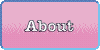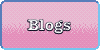23/01/2025
What I did
- Created new header graphic, implemented across all webpages.
- Reformatted CSS to embrace this change.
What's next:
- Create and add new button graphics for nav bar.
- Create and add opaque pngs to replace backgrounds for divs.
- Add information to Resources page.
- Continue content upload (2023 and before)
- Continue recipe upload.
- Upload library content.
- Upload ref sheet to About section.
- Backlink/button link to Neocities Profile in Index and About sections..
What's later:
- Create preview image gallery section in the index to link to the proper gallery page.
- Turn content boxes into semi-opaque pngs to better show off the background.
- Create custom CSS for "worlds" in library page.
- Create buttons, header, and character assets
- The fun stuff (Shrines, 88x31's, pets).
22/01/2025
What I did
- Created new pages: "Moon Day", 6 Recipe pages
- Created template format for recipes.
- Updated navigation elements of index page to include link to "Moon Day" page.
- (20/01/25) Found a better fix for scrolling, which is now implimented globally.
- (20/01/25) Formatted recipe page to work as a gallery, including button filtering.
What's next:
- Add information to Resources page.
- Continue content upload (2023 and before)
- Continue recipe upload.
- Upload library content.
- Upload ref sheet to About section.
- Backlink/button link to Neocities Profile in Index and About sections..
What's later:
- Create preview image gallery section in the index to link to the proper gallery page.
- Turn content boxes into semi-opaque pngs to better show off the background.
- Create custom CSS for "worlds" in library page.
- Create buttons, header, and character assets
- The fun stuff (Shrines, 88x31's, pets).
18/01/2025
What I did
- Created new pages: "Resources", "Support"
- Added commission information and shop link or Support page, About page, and as a tab on all pages.
- Uploaded more content to Gallery page.
- bandaid fixed scrolling in blogs with lots of content.
- Updated sitemap and index information.
What's next:
- Add information to Resources page.
- Continue content upload (2023 and before)
- Upload recipes to recipe page.
- Format recipe page to work as a gallery.
- Upload ref sheet.
What's later:
- Properly fix parallax issues.
- Create preview image gallery section in the index to link to the proper gallery page.
- Turn content boxes into semi-opaque pngs to better show off the background.
- Create custom CSS for "worlds" in library page.
- Create abuttons, header, and character assets
- The fun stuff (Shrines, 88x31's, pets.
12/01/2025
What I did
- Created new background graphic
- Experimented with parallax layers.
- Combined two CSS scripts into 1 master CSS.
- Created dummy Library category designations.
What's next
- Get parallax to work the way I want it to
- Update all pages to the correct CSS.
- Replace content borders with pngs (for transparency to show off the background)
What's later
- Get parallax to work the way I want it to
- Create pages: "Library" Category pages, Resources page, Recipe pages, Shrine pages, Pets pages.
- Iframe element to show latest gallery and blog uploads?
- Upload content to Blogs.
- Create world-specific css - Menu, Composition, Dossier, Manuscript, Database.
- Animate ocean in main CSS
- Add images to About section
- Embed links to Youtube and Instagram into About section
- Seperate Library from blog category.
- Create nicer-looking web assets (header, background, other vis elements)
08/01/2025
What I did
- Implimented js and json files to create popup information on media in the "gallery"
- Continued "content" upload.
- Minor cosmetic changes to button filters.
- Added gallery element and linked images to Library page
What's next
- Load more items into gallery space, format appropriately.
- Impliment button filtering in "recipe" page
- Implement button filtering in all blog page?
- Create nicer-looking buttons
- Implimented js and json files to create popup information on media in the "gallery"
What's later
- Create pages: "Library" Category pages, Resources page, Recipe pages, Shrine pages, Pets pages.
- Iframe element to show latest gallery and blog uploads?
- Upload content to Blogs.
- Create world-specific css - Menu, Composition, Dossier, Manuscript, Database.
- Add images to About section
- Embed links to Youtube and Instagram into About section
- Seperate Library from blog category.
- Create nicer-looking web assets (header, background, other vis elements)
07/01/2025
What I did
- Created new pages: "Gallery",
- Formatted new css Gallery page to display inline flexbox grid, to display media.
- Implemented js button elements for filtering media by tag.
- Began upload of visual content (yet to be displayed aside from test image
- Updated Gifypet graphic
- Created archive folder for obsolete code
What's next
- Embed iframe elements connected to "Blog" categories into homepage
- Embed iframe elements connected to "Gallery" categories into homepage
- Implement button filtering in "recipe" page
- Implement button filtering in all blog page?
- Create nicer-looking buttons
What's later
- Create pages: "Library" Category pages, Recipe pages, Shrine pages, Pets pages.
- Upload content to Blog and Gallery categories
- Add images to About section
- Embed links to Youtube and Instagram into About section
- Create and add header image
- Create and add more permanent background
- Make new CSS pages?
- Create RSS feed?
04/01/2025
What I did
- Created new pages: "Byrdie Babbles",
- Created Iframe element - "Gifypet" for the homepage, with custom pet visual
What's next
- Embed iframe elements connected to "Blog" categories into homepage
- Embed iframe elements connected to "Gallery" categories into homepage
- Research and Create UI for Gallery Elements, with inspiration from projectC190's site
- Implement gallery UI to "Gallery" and "Library" Category pages to cut down on space
What's later
- Create pages: "Gallery" category pages, "Library" Category pages, Recipe pages, Shrine pages, Pets pages.
- Upload content to Blog and Gallery categories
- Add images to About section
- Embed links to Youtube and Instagram into About section
- Create and add header image
- Create and add more permanent background
- Make new CSS pages?
- Create RSS feed?
03/01/2025
What I did
- Updated sitemap: "Japan 2024",
- Updated Pages: "Gallery"
- Cosmetic changes to "chattable" element
- Added photos to "Japan_2024"
What's next
- Embed iframe elements connected to "Blog" categories into homepage
- Embed iframe elements connected to "Gallery" categories into homepage
What's later
- Create pages: "Gallery" category pages, "Library" Category pages, Recipe pages, Shrine pages, Pets pages.
- Upload content to Blog and Gallery categories
- Add images to About section
- Embed links to Youtube and Instagram into About section
- Create and add header image
- Create and add more permanent background
- Make new CSS pages?
- Create RSS feed?
22/12/2024
What I did
- Created pages: "About", "Blogs", "Library", "Sitemap", "Diary", "Changelog"
- Organised all pages.
- Embedded email shortcut and 'Chattable' iframe element to page "About".
- Condensed "Library" and "Recipe" categories into "Blogs" category
- Removed superfluous buttons from top navigation section.
- Created and added new gif button to reflect above change.
- (Day before) Fixed sitewide CSS formatting - Now there's a proper margin between the content and the site of the page.
- (Day before) Added 'Chattable' iframe element.
- All directories are now working, and should hopefully not need any more reformatting.
- Reformatted 404 page to direct to homepage.
What's next
- Create pages: "Japan 2024", "Byrdie Babbles" (!)
- Embed iframe elements connected to "Blog" categories into homepage
- Embed iframe elements connected to "Gallery" categories into homepage
What's later
- Create pages: "Gallery" category pages, "Library" Category pages, Recipe pages, Shrine pages, Pets pages.
- Upload content to Blog and Gallery categories
- Add images to About section
- Embed links to Youtube and Instagram into About section
- Create and add header image
- Create and add more permanent background
- Create RSS feed